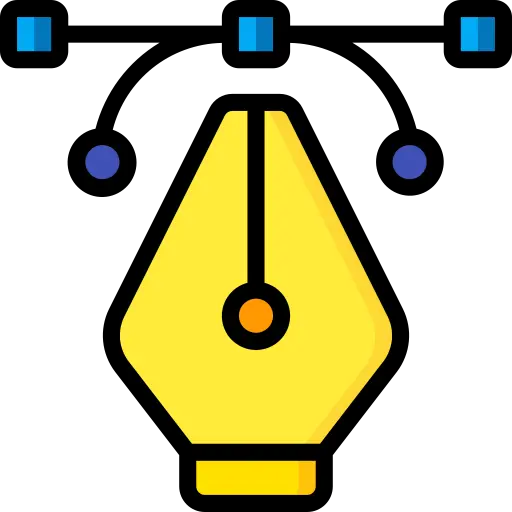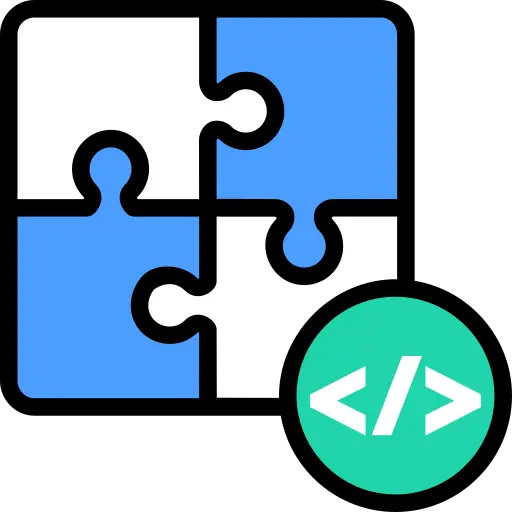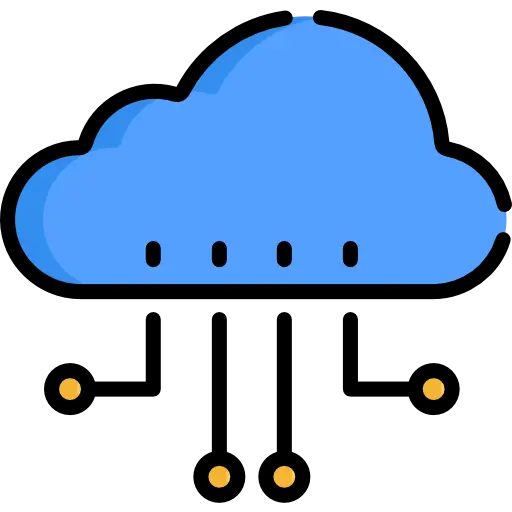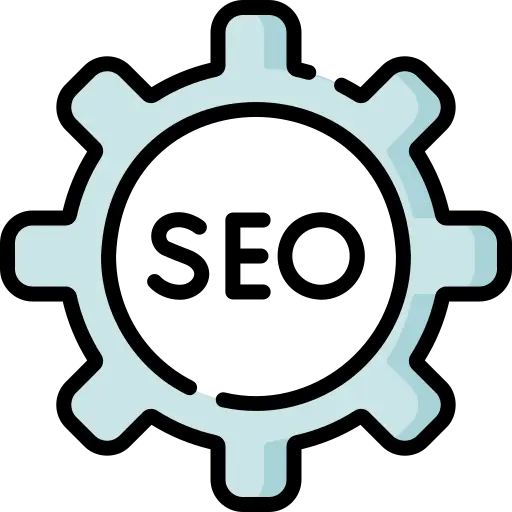Taking payments directly from your website can seem like an overly technical subject. However, there are important decisions to be made when determining how to get paid.
Processing Payments: The 3 Components
1. Point of sale (POS):
This is where your customer makes a payment. The three types of POS systems are mobile, online, and in-store.
2. Payment Processor:
A formal 3rd party service whose job it is to integrate with both your POS and your bank account. Payment processing companies verify you as a seller, process payments/chargebacks, and deposit payments into your bank account.
3. Bank Account:
Integrated with your payment processors to automatically receive credits upon payment and accept debits for returns, refunds, and chargebacks.
To accept payments online, you need to register with a payment processor and connect that payment processor with your business’ bank account. You will then need to work with your website developer to integrate your website with that payment processor.
Different payment processing companies have different terms, fees, and allowed payment methods. Here is a quick review of the common options you have for processing payments.
Payment Processing Companies
1. PayPal
PayPal is the oldest and arguably the most trusted website payment processing application on this list. The app was created in Palo Alto, CA in 1998 and remains widely used across both online platforms and in store. PayPal is used for both personal and business financial transactions. Businesses registered with PayPal can process credit card payments from anyone, and bank transfers from customers that also have PayPal.
PayPal’s payment processing rates range between $0.05 to $0.49, plus an additional 1.9% to 3.5% commission on each transaction. Technically speaking, Paypal is the easiest to integrate. You can even accept PayPal payments without a website. On the downside, it doesn’t allow you to set up automatic billing for subscriptions.
2. Stripe
Stripe has become the gold standard payment processor for ecommerce transactions. Unlike Square and PayPal, Stripe isn’t commonly used as a POS. Instead, it was designed as a payment processor with an open API which practically any developer could access to create a POS interface that connects to stripe.
There is also a large marketplace of tools that integrate with Stripe, allowing for increased functionality like custom user interfaces and real-time reporting. Businesses pay Stripe for each successful charge in the amount of $0.30 plus 2.9% commission on the overall cost of the transaction.
Unlike PayPal, Stripe allows subscription billing, recurring payments, and buy-now-pay-later transactions.
Stripe used to disallow Mail Order / Telephone Order transactions, but it appears they are allowing it now (probably due to the pandemic). That said, this is still highly discouraged. As per their support page: these transactions “must only be performed when there are exceptional circumstances preventing you from using your own integration. It cannot be your primary method of processing payments on your account.
3. Square
Square has a sleek ecosystem of POS devices that fit almost any situation. For taking payments in person, this is a popular choice. The fees for using Square are still just as high as Stripe, with a small discount for in-person transactions. Square charges a large premium for MOTO transactions.
4. Elavon / Costco
Costco runs a great promotion with the payment processor Elavon (for those with a Costco card, of course). From what we’ve seen so far, this option is the most cost effective. This is a great option for small businesses with both a brick and mortar and an online presence.
American customers have the option of billing customers 3%-4% per transaction, which reduces their merchant fees to 1%. Unfortunately, Canadian businesses do not have this option (from what we can gather, adding merchant fees to credit card transactions is against the law in Canada).
4. Bank Merchant Solutions
Your bank likely has its own payment processing solution that it provides to its business banking customers. We’ve seen an option called PAYD by Moneris from ATB financial. Another common option is TDs merchant solutions. These options tend to be the least restrictive in terms of accepting payments. And, for obvious reasons, they integrate seamlessly with your business bank account.
While not quite as cheap as the Costco/Elavon option, these options seem to have lower fees than Stripe and Square.